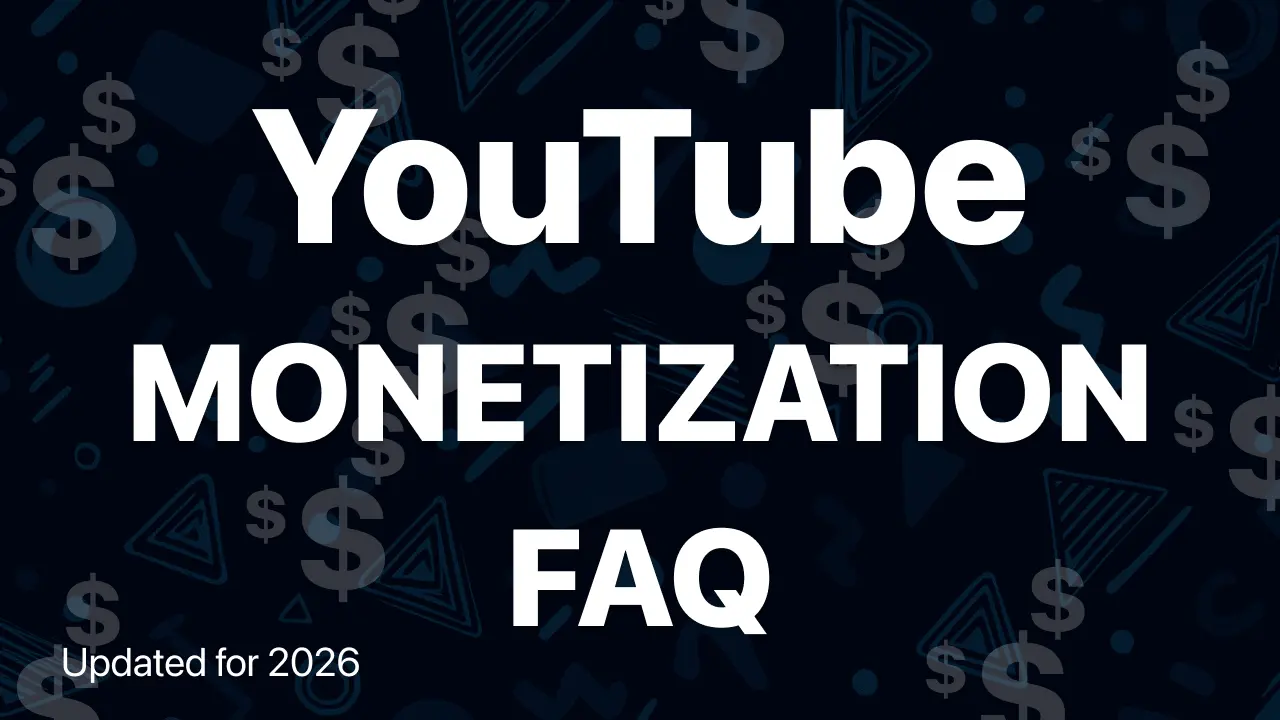
YouTube Monetization Requirements 2025: Full FAQ (30 Questions)
Updated October 2025
Navigating YouTube monetization requirements can feel overwhelming when you are trying to grow an audience and launch a sustainable creator business. In 2025, the YouTube Partner Program (YPP) offers multiple entry points for long-form videos, Shorts, and fan funding, but every path demands consistent performance, policy compliance, and a clear growth plan. This guide rounds up 30 concise answers so you can make decisions faster, win featured snippets, and keep fans engaged. Want help tracking every milestone? Boost your channel growth with the Creatipi app download it here.
Table of contents
Eligibility & Requirements
1. What are the current eligibility paths for the YouTube Partner Program?
You can qualify for the YouTube Partner Program (YPP) in two ways:
- Long-form path: Reach 1,000 subscribers and 4,000 valid public watch hours in the previous 12 months.
- Shorts path: Reach 1,000 subscribers and 10 million valid public Shorts views within 90 days.
Both paths also require you to live in an eligible country, enable two-step verification, keep zero active Community Guidelines strikes, accept the latest YPP Base Terms, and connect a single AdSense account for payments. Creatipi keeps these checklist items at the top of your dashboard so you always know what’s left.
2. What counts as valid public watch hours toward monetization?
YouTube counts watch time from public, non-deleted long-form videos and public livestreams toward the 4,000-hour requirement. The following do not count:
- Private, unlisted, age-restricted, or deleted uploads
- Paid advertising views or artificially generated traffic
- Shorts views (they only apply to the Shorts path)
Keep your most valuable videos public and avoid bulk deletions.
3. How do Shorts views and revenue sharing work for monetization?
The Shorts path looks at public Shorts under 60 seconds that you’ve published in the last 90 days. Deleted, private, or paid views don’t count. Once you’re in YPP, ad revenue from Shorts is pooled and split after covering music licensing. Creators retain 45% of the pool that corresponds to their share of total eligible Shorts views.
4. Do I need to be 18 or have a business guardian to monetize?
Yes. You must be 18 or older to sign monetization agreements and receive payments in AdSense. Creators under 18 need a parent, legal guardian, or business entity that meets the age requirement to manage contracts and payments on their behalf.
5. Which countries and regions can access the YouTube Partner Program?
YPP is available in 120+ countries across the Americas, Europe, Africa, the Middle East, and Asia-Pacific. Eligibility can differ by feature, so always confirm the latest list in Google’s official country table.
6. Can strikes or policy violations block YPP eligibility?
Yes. YouTube requires that your channel have no active Community Guidelines strikes and that your content comply with copyright and advertiser-friendly guidelines. Reused content, spam signals, or invalid traffic can also result in rejection. Resolve strikes, remove problem uploads, and document your fixes before you apply.
7. What is the fan funding threshold and how is it different from full YPP access?
YouTube offers an intermediate “fan funding” threshold that unlocks memberships, Super Chat, Super Thanks, and Shopping even before you earn ad revenue. You’ll need:
- 500 subscribers
- 3 public uploads in the last 90 days
- EITHER 3,000 valid public watch hours in the last 12 months OR 3 million public Shorts views in 90 days
- Two-step verification enabled and no active strikes
Once you hit the full YPP thresholds (question 1) you unlock traditional ad revenue as well. Creatipi tracks both sets of milestones so you can follow your progress step by step.
Application & Review
8. What should I complete before submitting my YPP application?
Once you hit the eligibility thresholds, YouTube unlocks an Earn checklist that asks you to accept the Base Terms, review the policies, and link AdSense. Complete every task, confirm two-step verification, and make sure your channel branding and metadata follow YouTube’s monetization guidelines.
9. How long does the review take and what happens during it?
Most channels hear back within 30 days, but busy seasons or complex reviews can take longer. During the review, YouTube’s systems (and sometimes human reviewers) examine your channel theme, recent uploads, metadata, and policy history. Keep publishing compliant content and avoid making major channel changes until you receive a decision email.
10. What if my application is rejected or needs changes?
YouTube explains the main policy reason in the decision email. Fix the highlighted issues—common ones include reused content without commentary, misleading metadata, or reused audio. Document the updates, keep the channel public, and wait the required 30 days (or 90 days for serious violations) before reapplying.
11. What happens if my metrics dip after I apply?
YouTube only checks that you met the eligibility requirements at the time you submitted the application. Temporary dips generally don’t halt the review, but staying above the thresholds helps avoid re-reviews. Use Creatipi’s eligibility tracker to ensure your watch hours or Shorts views don’t fall far below the requirement while you wait.
12. How do I link AdSense and confirm payments?
YouTubers can only use one AdSense account per payee. Link the account that matches your tax profile, verify your contact information, and complete identity or address verification as prompted. When AdSense sends a PIN mailer, enter it within four months.
Revenue & Features
13. How is long-form ad revenue calculated?
When ads run on eligible long-form videos or livestreams, YouTube shares 55% of the net revenue with creators (the remaining 45% funds platform and sales costs). Your actual revenue depends on viewer geography, seasonality, ad formats, and how long people watch.
14. How does revenue share work on YouTube?
YouTube sells ads and then splits the net revenue with creators who are in the YouTube Partner Program. For long-form videos and live streams, you keep 55% of revenue while YouTube keeps 45% to cover platform and sales costs. For Shorts, YouTube first sets aside money to pay music rights-holders, then shares the remaining pool with eligible creators based on their share of Shorts views (creators receive 45% of that adjusted pool).
You only earn when ads actually run and are billed to advertisers. After each month closes, YouTube finalizes the revenue numbers, deducts its share, and sends your 55% (or Shorts pool share) to AdSense. Payouts are issued once your finalized earnings reach the AdSense payment threshold.
15. How does Shorts revenue sharing work once I’m monetized?
Shorts revenue sharing aggregates ad revenue from the Shorts Feed. After covering music licensing, creators receive 45% of the pool corresponding to their share of total eligible Shorts views. Views from your own Shorts that include third-party music lower the pool slightly because YouTube pays the music partners first.
16. What is YouTube Premium revenue?
YouTube Premium subscribers don’t see ads, but a portion of their membership fees is shared with creators based on watch time across both long-form videos and Shorts. Premium earnings appear alongside ad revenue in AdSense once reports finalize.
17. Which fan funding tools can I unlock and what are their requirements?
Fan funding features include channel memberships, Super Chat, Super Stickers, Super Thanks, and Shopping integrations. You must be in an eligible country, be 18+, accept the Commerce Product Addendum, and meet at least the fan funding threshold (see question 7). Some features have extra requirements—Shopping needs 1,000 subscribers and a connected store, while ticketing partners may require contracts.
18. What is the payment threshold and payout schedule?
YouTube issues payments through AdSense once your balance reaches the equivalent of $100 USD. Estimated revenue accumulates daily and becomes finalized mid-month. AdSense typically sends payouts between the 21st and 26th of each month for the previous month’s finalized earnings, provided your tax information, PIN, and payment method are verified.
19. Do I need to handle taxes on YouTube earnings?
Yes. YouTube earnings count as taxable income in most countries. You must submit the correct tax forms in AdSense, keep records of payouts, and follow your local filing rules. U.S. creators may need to submit quarterly estimated taxes, while international creators must still complete the required IRS forms for withholding.
Policies & Compliance
20. Which core policies must my channel follow to stay monetized?
Every monetized channel must follow four policy pillars: Community Guidelines, Ad-Friendly content guidelines, Copyright rules, and the AdSense program policies. Violations in any pillar can suspend monetization or result in account termination. Review these policies regularly, especially when testing new formats.
21. What is reused or repetitious content and why does it matter?
YouTube can reject or remove monetization if your channel focuses on reused or repetitious content. Examples include:
- Compilations of other creators’ clips with little original commentary
- Automated or text-to-speech videos that add minimal new value
- Loops or slightly altered re-uploads of the same footage
Add original narration, analysis, or production to transform any reused footage. Creatipi’s content planning templates make it easy to document the unique value you add to each video.
22. Why might a video receive limited or no ads?
YouTube limits ads on videos that include strong profanity, graphic imagery, adult themes, harmful challenges, or sensitive current events without context. Metadata mismatches or excessive self-certification errors can also trigger a yellow icon. Keep thumbnails, titles, and descriptions accurate, and use YouTube’s self-certification questionnaire honestly.
23. How does “Made for Kids” status affect monetization?
Channels that mark videos as “Made for Kids” can still earn limited ads and Premium revenue, but personalized ads, comments, Super Chat, Super Thanks, and channel memberships are disabled. If only part of your library is for kids, label those uploads individually.
24. How can I appeal monetization decisions?
If YouTube denies monetization or limits ads on specific videos, use the appeal link provided in the decision email or the “Request a review” button shown next to the affected item in your monetization settings. Share timestamps, context, and proof of policy compliance. Appeals are usually reviewed within seven days.
Growth & Troubleshooting
25. Why aren’t my estimated earnings updating?
Estimated revenue updates once per day and can lag behind real-time views. It also pauses when YouTube audits traffic or when you’re waiting for finalized Premium and Shorts calculations. Finalized numbers appear in AdSense between the 7th and 12th of each month. Creatipi will forecast your monthly revenue based on your daily income. This metric will get more accurate as the month elapses.
26. Can I monetize multiple channels with one AdSense account?
Yes. You can connect multiple YouTube channels to the same AdSense account as long as you own them and each channel independently meets YPP requirements. Keep an eye on reuse and spam policies—issues on one channel can impact the others.
27. How often does YouTube update monetization rules?
YouTube refreshes monetization policies several times per year to reflect advertiser expectations, legal requirements, and new product launches. Subscribe to official Creator Insider updates and review the policy change log each quarter.
28. What should I track to stay eligible and grow faster?
Focus on the metrics YouTube reviews most often: subscriber growth, public watch hours (long-form and Shorts), returning viewer trends, and adherence to policies. Monitor RPM, audience retention, and traffic sources to understand how changes impact earnings.
Related resources
- YouTube monetization policy update – July 2025
- YouTube Partner Program update: lowered requirements
- Mastering the art of YouTube hooks
Ready to monetize faster? Download the Creatipi app for personalized tips, analytics, and growth tools tailored to creators.
